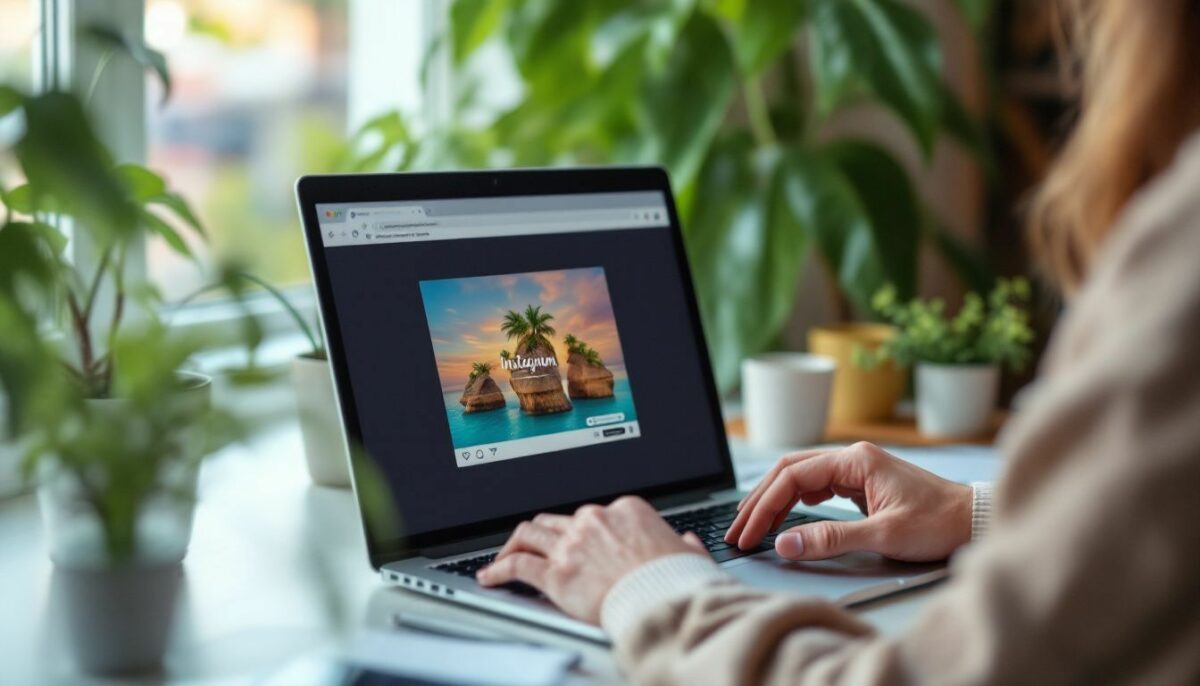Many digital marketers struggle to create Instagram ads that convert. Instagram boasts over one billion active users. This guide teaches how to create Instagram ads, covering account setup, ad formats, and optimization.
Boost your marketing today.
Key Takeaways
- Instagram Reach: Instagram has over 1 billion active users. 83% use it to find new products and services.
- Business Account Setup: Link your Instagram to your Facebook page. Use the Professional Dashboard to manage tools and create ads.
- Set Clear Goals: Choose goals like brand awareness, increasing website traffic, or boosting sales to shape your ad campaigns.
- Choose Ad Formats: Use photo, video, story, or carousel ads to attract attention and engage your audience effectively.
- Monitor and Optimize: Track your ads with Facebook Ads Manager. Adjust your strategies based on performance data to improve results.
Setting Up Your Instagram Business Account
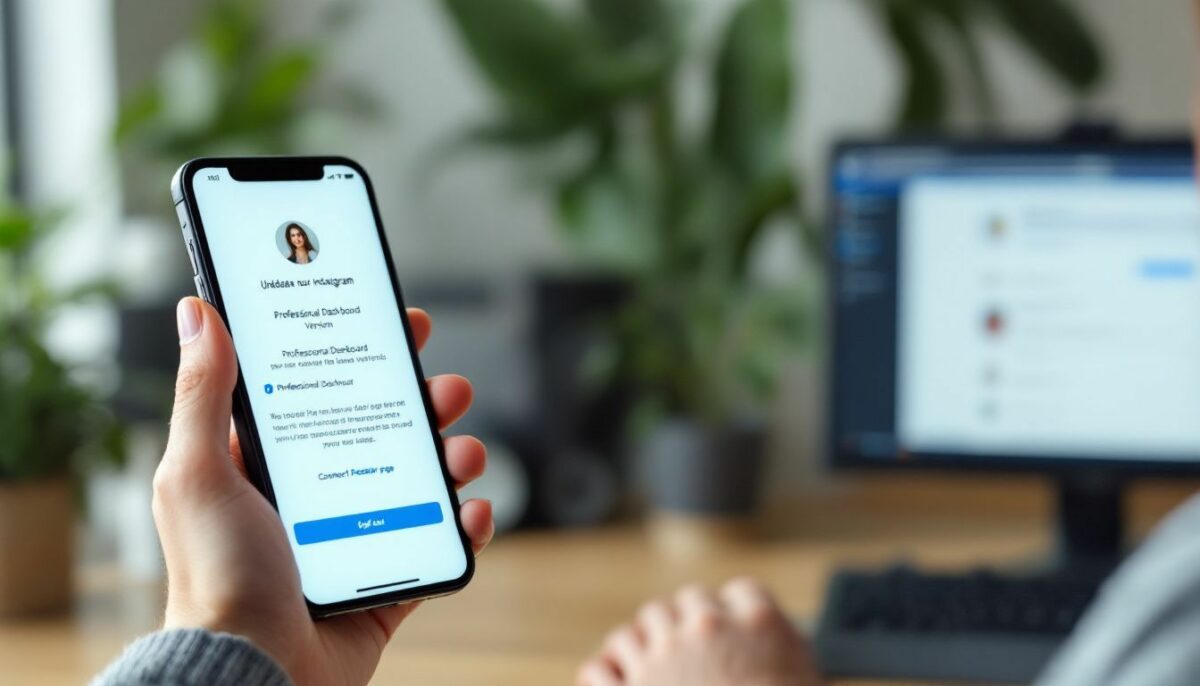
Setting up an Instagram business account is vital for reaching over 2 billion users. Eighty-three percent of users discover new products and services on Instagram.
- Update the Instagram App
- Download the latest version from the App Store or Google Play.
- Ensures access to all business features and tools.
- Connect to Your Facebook Page
- Go to settings in your Instagram account.
- Select “Account” and then “Linked Accounts.”
- Choose your Facebook page to link both accounts.
- Access the Professional Dashboard
- Open your Instagram profile.
- Tap on the “Professional Dashboard” at the top.
- This dashboard helps manage your business activities.
- Add Business Tools
- In the Professional Dashboard, select “Add tools.”
- Choose the tools you need, such as Ads Manager.
- Create Your First Ad
- Tap the “Create” button under the tools section.
- Follow the prompts to set up your ad campaign.
- Set Up Ads Manager
- Access Ads Manager through the linked Facebook account.
- Manage your ad campaigns, budget, and performance metrics.
- Customize Your Profile
- Add a business name, contact information, and a bio.
- Use high-quality images and a clear logo.
- Verify Your Account
- Go to settings and select “Account.”
- Choose “Request Verification” if eligible to add credibility.
Setting up your Instagram business account correctly ensures you can effectively use Instagram advertising tools and reach your target audience.https://www.youtube.com/watch?v=CrN_h2nm8M8
Defining Your Advertising Goals

Defining advertising goals is the first step. Goals like enhancing brand awareness, boosting website visits, or increasing product sales shape Instagram campaigns.
Brand Awareness

Building brand awareness on Instagram requires strategic use of various ad formats. With 83% of users discovering new products on the platform, photo ads, video ads, and Instagram stories play a crucial role.
High-quality visuals capture attention in the crowded Instagram feed, making the brand memorable.
Collaborating with influencers can significantly boost brand visibility. Influencer marketing reaches lookalike audiences, expanding the brand’s reach. Carousel ads allow showcasing multiple products, enhancing engagement.
By leveraging these strategies, brands effectively increase their presence on Instagram.
“Using diverse ad formats and influencer partnerships is key to elevating brand awareness on Instagram,” says Jane Doe, Social Media Expert.
Increase Website Traffic

Use clear calls to action like “Swipe Up” or “Learn More” to direct users to the website. Incorporate links in Instagram ads that lead straight to the online store or landing page.
Track performance with Facebook Ads Manager to monitor click-through rates and cost per click. Adjust the ad budget based on these metrics to maximize traffic. Regularly analyze click-throughs to identify which ads drive the most visitors.
Enhance targeting by using custom audiences and demographic targeting to reach the right users.
Next, explore how to choose the right ad format for your campaigns.
Boost Product Sales
After increasing website traffic, the next step is to boost product sales. Promote posts that feature products using collection ads or carousel ads. Include strong calls to action like “Shop Now” to encourage purchases.
Target specific audiences with Meta Ads Manager to reach potential buyers effectively.
Set a clear advertising budget to manage costs per click (CPC) and maximize return on investment. Track conversion rates using Facebook Ads Manager to see which ads perform best. Adjust strategies based on data to improve sales.
Use Instagram marketing tools to enhance your campaigns and drive more sales.
Choosing the Right Ad Format

Choosing the right Instagram ad format can make all the difference—discover which option best suits your marketing needs.
Photo Ads
Photo Ads showcase a single high-quality image. They are ideal for brand awareness campaigns. A simple and visually appealing format captures attention quickly. Compelling captions paired with strong calls to action drive engagement.
Photo Ads fit seamlessly into Instagram ad formats, enhancing your social media strategy. By using high-quality visuals and clear messages, digital marketers can boost brand recognition and appeal.
Implementing Photo Ads effectively increases your brand’s presence on Instagram. Next, explore Video Ads to add dynamic content to your campaigns.
Video Ads
Video ads can be up to 60 seconds long. They work well for storytelling or showing how a product works. Digital marketers use video ads on Instagram reels and other platforms to demonstrate products in detail.
This format supports augmented reality features, enhancing user interaction.
Video ads achieve higher engagement rates than photo ads. They capture attention quickly and keep viewers interested. Marketers can include strong calls to action and user-generated content to drive conversions.
Detailed product showcases and reels ads make it easier to boost product sales and increase website traffic.
Story Ads
Story Ads appear between user stories on Instagram. They use a vertical, full-screen format for better engagement. Marketers can add polls and swipe-up options to interact with viewers.
These features help drive website traffic and boost brand awareness. Story Ads integrate with Facebook and Instagram advertising platforms, allowing access to a broader audience. By using strong calls to action, businesses can lower their cost per click (CPC) and reach targeted audiences effectively.
Story Ads are optimal for promoting products and increasing sales. They support various campaign objectives, such as app promotion and driving website visits. High-quality visuals and compelling ad copy enhance their effectiveness.
Digital marketers can track performance using meta pixel and perform A/B testing to optimize results. With features like swipe-ups and polls, Story Ads engage users and encourage direct interactions, making them a powerful tool in social media marketing strategies.
Carousel Ads
Carousel ads let marketers use multiple images or videos in one Instagram ad. This format is perfect for showing a range of products. Users swipe through different visuals, engaging with each item.
E-commerce businesses use carousel ads to boost product sales and drive website traffic. Including strong calls to action, these ads increase brand awareness. Carousel ads work well within Meta’s social media platforms and complement Facebook advertising strategies.
Creating Ads from Instagram Posts
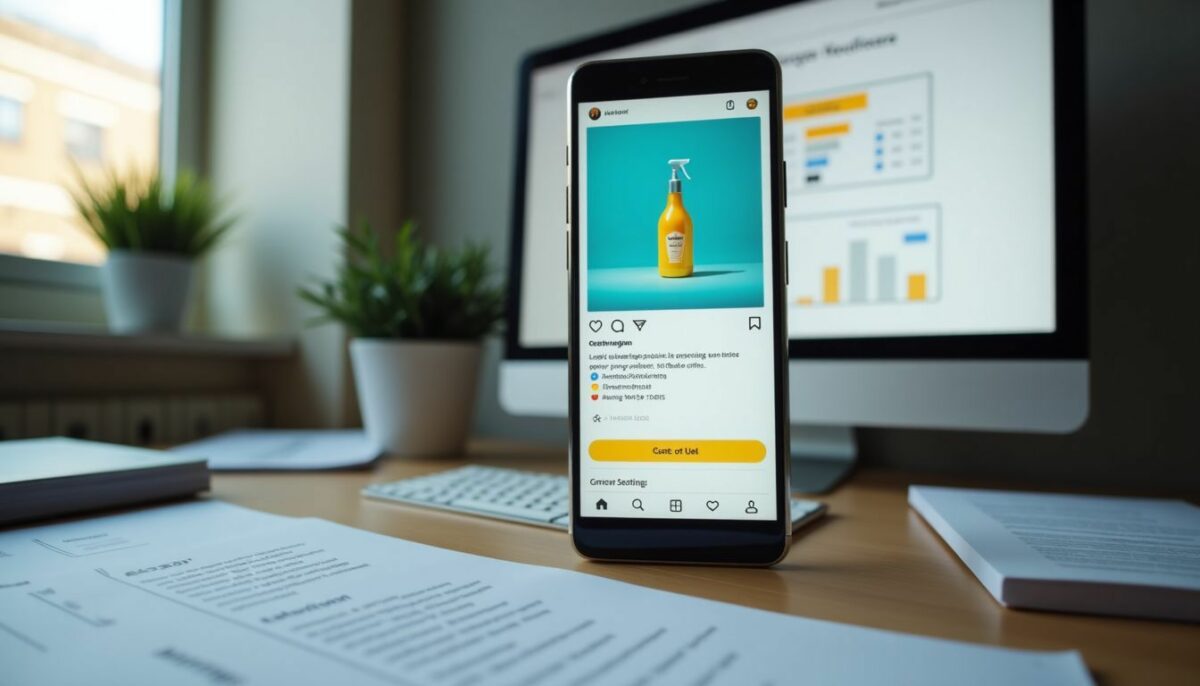
Promote your top Instagram posts by transforming them into ads. Select your target audience and define your budget to ensure your ads reach the right people.
Selecting Posts to Promote
Selecting the right posts to promote is essential for effective Instagram ads. Digital marketers should carefully choose posts that meet their campaign objectives.
- Choose High-Engagement Posts
Select posts with many likes, comments, and shares. High engagement indicates strong audience interest.
- Use Strong Visuals
Pick posts with clear, high-quality images or videos. Visually appealing content captures attention in the newsfeed.
- Align with Advertising Goals
Ensure the post matches your goals, such as boosting product sales or increasing website traffic. For example, use an Instagram story to enhance brand awareness.
- Include a Clear Call to Action
Promote posts that encourage user actions like “Shop Now” or “Download the iOS app.” A strong call to action guides the audience effectively.
- Consider Audience Preferences
Choose content that resonates with your target audience. Posts featuring selfies or popular trends on platforms like TikTok can increase relevance.
- Ensure Privacy Compliance
Verify that the post respects user privacy and complies with Instagram’s policies. Protecting privacy builds trust with your audience.
- Leverage Explore Ads
Select posts suitable for Explore ads to reach users outside your current followers. This expands your audience network effectively.
- Optimize for Different Formats
Choose versatile posts that work well as photo ads, video ads, or carousel ads. Adapting content to various formats maximizes engagement.
Targeting Your Audience
Effectively targeting the right audience is key for Instagram Ads success. Digital marketers must carefully define and reach their intended viewers.
- Define Audience Demographics
Specify age groups, gender, and locations. Focus on regions where your products perform well. For example, target users aged 18-34 in the United States or Europe.
- Select Relevant Interests and Behaviors
Choose interests that match your brand. Include users interested in YouTube, eLearning, or similar topics. Target behaviors like frequent online shoppers or active inbox users.
- Utilize Facebook Ads Manager for Advanced Targeting
Access detailed options through Facebook Ads Manager. Combine filters to narrow your audience precisely. Adjust settings based on campaign goals for better reach.
- Create Custom or Lookalike Audiences
Develop custom audiences using your existing Instagram accounts or customer lists. Generate lookalike audiences to find new users similar to your best customers. This strategy increases ad effectiveness and reach.
Move on to setting your budget and duration for the campaign.
Setting Budget and Duration
After targeting the right audience, the next step is to set your budget and duration. This helps control your spending and ensures your ads run when needed.
- Choose Your Budget Type
- Select between a daily budget or a lifetime budget.
- A daily budget sets a limit each day your ad runs.
- A lifetime budget sets a total limit for the entire ad period.
- Define the Ad Schedule
- Decide when your ads will start and end.
- Set specific dates to match your campaign goals.
- Ensure the schedule aligns with your target audience’s activity.
- Use the Budget Slider in Instagram
- Open the Instagram app and go to the ad setup.
- Use the slider to select your budget amount.
- Adjust the slider to fit your financial plan.
- Review Budget Settings for Accuracy
- Double-check your budget and schedule before launching.
- Ensure there are no service charges that might affect your total spend.
- Confirm all settings match your advertising goals.
Setting a clear budget and timeframe makes your Instagram ads effective and cost-efficient.
Designing Effective Instagram Ads

Effective Instagram ads use bright images and clear text to grab attention—learn how to create ads that work.
Using High-Quality Visuals
Use high-resolution images or videos to make Instagram ads stand out. Clear visuals capture attention quickly. Choose images relevant to the ad’s message, just like instant articles use visuals to engage readers.
Maintain consistent color schemes and styles to strengthen brand identity. High-quality visuals also help answer frequently asked questions by showing products clearly.
Crafting Compelling Captions
Use clear and concise language to deliver your message effectively. Persuasive words can boost user engagement and drive action. Incorporate 3-5 relevant hashtags to expand your reach and attract a larger audience.
Align captions with your visual content to ensure consistency and enhance the overall appeal. Matching the tone of your images or videos with the caption creates a cohesive experience.
Next, include strong calls to action to guide your audience’s behavior.
Including Strong Calls to Action
Incorporate action-oriented phrases like “Shop Now” or “Sign Up” in each ad. Ensure the CTA stands out by placing it prominently and using contrasting colors. Align the CTA with your advertising goals—use “Learn More” for brand awareness or “Buy Now” to increase sales.
Clear and visible CTAs prompt users to act immediately, enhancing ad performance. Next, explore how to monitor and optimize your ad performance.
Monitoring and Optimizing Ad Performance

Tracking your ad metrics is essential to gauge success—monitor likes, shares, and sales regularly. Utilize platforms like Instagram Insights and Analytics tools to review data and improve your campaigns.
Analyzing Ad Metrics
Analyzing ad metrics shows how well Instagram ads perform. It helps marketers improve their campaigns.
- Track Key Performance Indicators (KPIs)
- Measure Click-Through Rate (CTR) to see how many people click your ad.
- Monitor conversions to determine how many clicks lead to sales or actions.
- Use Facebook Ads Manager
- Access detailed data on your ad performance.
- Utilize tools to break down metrics by audience and placement.
- Review Ad Performance Regularly
- Check metrics daily or weekly to stay informed.
- Identify trends and patterns in how ads are doing.
- Adjust Campaigns Based on Insights
- Change targeting or creative based on metric results.
- Optimize your budget by investing in ads that perform best.
Adjusting Strategies for Better Results
Adjusting strategies improves ad performance. Digital marketers should refine their approaches regularly.
- Modify Targeting Based on Performance Data
- Review which audiences engage most.
- Use insights to focus on high-performing groups.
- Exclude audiences that show low interaction.
- Adjust Budget Allocation for High-Performing Ads
- Identify ads with the best returns.
- Increase funding for these successful ads.
- Decrease spending on underperforming ads.
- Experiment with Different Ad Formats
- Test photo, video, story, and carousel ads.
- Measure which formats get more engagement.
- Switch to formats that resonate best with the audience.
- Conduct A/B Testing for Continuous Improvement
- Create two versions of an ad with slight changes.
- Compare their performance metrics.
- Use the winning version to enhance future ads.
Conclusion

Creating effective Instagram ads is essential for digital marketers. Setting up a business account and defining clear goals helps reach the right audience. Choose the best ad format and use high-quality visuals to attract attention.
Monitor ad performance to improve results continuously. Implement these strategies to boost your Instagram advertising success.
FAQs
1. How do I create an effective Instagram ad?
Start by knowing your target audience—use clear images or videos, add a strong call to action, and keep your message simple and direct.
2. What budget should I set for Instagram ads?
Begin small… then adjust based on results. Control daily or lifetime budgets, monitor performance, and optimize to get the best return.
3. How do I choose the right audience for my Instagram ads?
Use Instagram’s targeting tools to define your audience by age, location, interests, and behaviors. This ensures your ads reach people likely to engage.
4. What makes an Instagram ad convert better?
High-quality visuals, a clear message, and a strong call to action increase conversions. Test different ad types, monitor performance, and find what works best.